Last updated on January 30th, 2023 at 09:45 pm
From video streaming to e-commerce, a lot of people depend on Amazon services. Due to the number of people that rely on these services, there’re chances of having the amazon account hacked.
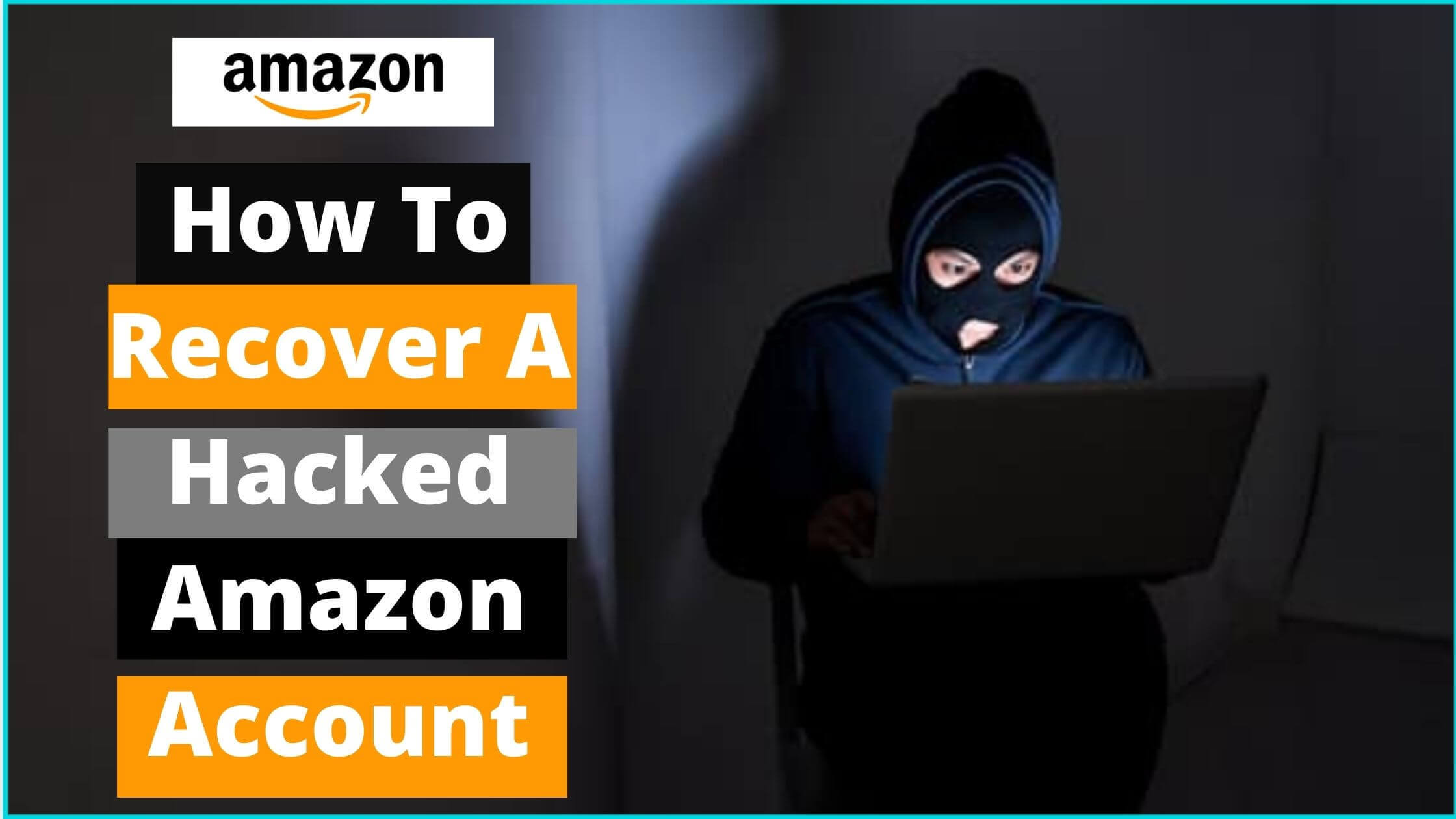
How to Tell if your Amazon Account Has Been Hacked
This first thing is knowing how to tell if your Amazon account has been hacked. If you notice any of the signs below, there’re chances that your Amazon account has been hacked:
- The email address associated with your Amazon account has been changed
- Multiple unauthorized orders were placed from your Amazon account
- Your Amazon balance was used on other online sites without your consent
- The default delivery address on your account has been changed.
See Also: How To Start an Amazon FBA Business As a Side Income
What Happens if Your Amazon Account is Hacked?
Most hackers immediately change your Amazon account details once they get into your account making it harder for your to access your account.
Then they will try to place an order with your account payment information. Amazon approves delivery to almost every address on your account.
The Amazon account hacker might attempt to ship the order to an invalid address or have the item shipped to someone who has conned to receive the fraudulent purchase.
Whichever way, this makes it almost impossible for the hacker to be arraigned. Most perpetrators have the intention of immediately reselling those items.
How to Recover a Hacked Amazon Account if You Can Login
1. Act Immediately
Don’t fold your arms as the more time you waste, the lower your chances of recovering your hacked Amazon account.
Make sure to act immediately you notice suspicious actions on your Amazon account.
Perhaps you still have access to your Amazon account, proceed to change your password without further delay.
To change your Amazon account password, follow the steps below:
- Log in to your Amazon account and tap ” Amazon & List”. Disregard the menu in a drop-down format that appears
- Choose Login & Security”
- Proceed to input your Amazon password again to verify your identity
- Tap on Edit just below Password
- Go ahead to enter your current active password
- Enter your new password twice to verify
- Tap Save changes to finish setting up your new Amazon account password
How to Recover a Hacked Amazon Account if You’re Locked Out
If your Amazon account has been locked or the password changed by the hacker, you will have to regain access by following the Amazon account recovery guidelines.
To recover your Amazon account, follow the steps below:
- Navigate to your Amazon login page
- Tap on “Need Help?”
- Proceed to click on “Forgot Password”
- Then enter your email address or mobile number
- Click on “Continue”
- You will receive a one-time-password (OTP) on either the email address or the phone number depending on the option selected. Enter it in the section provided
- Click on “Continue”
- You will be asked to provide certain information to confirm your identity
- Proceed to enter your new password twice to verify
- Click on “Save changes and Sign in”
Make sure to enter a secured password that cannot be easily guessed. Also, use letters, numbers and special characters in your Amazon Password.
See Also: How to Recover a Hacked Facebook Account
How to Contact Amazon Customer Service
There are several ways to contact Amazon customer service depending on which is convenient for you.
How to Contact Amazon Customer Service via Bot Chat
- Navigate to Amazon’s “Contact Us” page
- Tap on ” Start Chatting Now”
- Enter “I have lost access to my Amazon account”
- Click on “Enter”
- Proceed to “Check My Login & Security Information”
- Follow prompt to recover your hacked Amazon account.
How to Contact Amazon Customer Service via Callback
- Navigate to Amazon’s “Contact Us” page
- Tap on “We can call you”
- Choose “Prime and More” below ” Tell us more about your issue”
- From the drop-down menu, click on “Update account information” and ‘Other account updates’
- Scroll down to where you see the “‘Or, talk to someone”
- Tap on “Phone”
- Proceed to select your country from the options listed
- Enter your mobile phone number
- Tap on “Call me now” to receive a phone call from Amazon customer support and start your hacked account recovery process.
See Also: How to Contact Instagram Support to Fix Account Issues
How to Contact Amazon Customer Service via Phone Call
Amazon customer support phone number is 0800 279 7234. You can contact the support team directly via phone call and report your hacked account issues.
How to Secure Your Amazon Account from Hackers
Having your Amazon account hacked can be frustrating. There are steps to take to ensure that your Amazon account is safe and secured.
Below is how to secure your Amazon account from hackers:
1. Setup 2FA on Your Account
Amazon account hack can be easily prevented by activating two-factor authentication on your account.
This makes it really hard to gain access to your Amazon account without your authorization or access to the device that has your 2FA account (in this case, your phone).
How to Setup Two Factor Authentication (2FA) on Amazon Account
To set up two-step verification on Amazon, follow the step below:
- Log in to your Amazon account and navigate to “Login & Security”
- Just beside “Two-Step Verification (2SV) Settings”, click “Edit”
- Tap on “Get Started”
- Follow the prompts to complete your Amazon two-set verification setup.
How to Disable Two Factor Authentication (2FA) on Amazon Account
- Log in to your Amazon account and navigate to “Login & Security”
- Just beside “Two-Step Verification (2SV) Settings”, click “Edit”
- Tap on “Disable”
- Proceed to enter the verification code sent to you or generated using the authentication app
- Finally, click “Verify Code”
See Also: How to Recover JCPenney Login Password
2. Never Click on Phishy Emails
If you receive an email from a supposed Amazon email about the status of your account, do not click on any link in the email. Such links are authorization to your account.
Most often, the email address doesn’t come from Amazon’s email ending with @amazon.com. Avoid such email communications
As a security measure, make sure to review every email received before clicking on any link within it.
3. Don’t Access your Amazon Account Over Unsecured Network
If you have access to free WiFi, make sure not to shop online via your Amazon account. This is one of the ways hackers gain access to your account.
In other words, try not to shop online when sipping a latte at Starbucks if you’re using their free WiFi.
See Also: How to Recover a Hacked TikTok Account
Conclusion
The number of hackers online is on the increase. Taking steps that secure and keep your Amazon account safe is very important. Such steps as highlighted above are best practices.
And if your Amazon account has been hacked, following the steps above will help you recover it really fast.
Also Read:
 PrimeGate Digital is a Result Driven Blog that strives to go beyond ‘Conventional Digital Marketing’ through digital innovation and performance marketing. We have experience working with world class brands and products.
PrimeGate Digital is a Result Driven Blog that strives to go beyond ‘Conventional Digital Marketing’ through digital innovation and performance marketing. We have experience working with world class brands and products.
