Last updated on January 30th, 2023 at 07:40 pm
Google Ads can be a powerful tool to drive qualified visitors to your website and generate new enquiries that translate to lead and eventually sales for your business.

But there are some common Google ads mistakes that can cost you hugely.
Google Ads works perfectly for all sorts of products and services and you don’t need a huge budget to launch your first campaign. Plus, it’s quick and easy to set up a basic Google Ads campaign even if you’re new to the platform.
Perhaps, that’s where the problems originate.
Yes, it is very simple for a beginner to set up and run their own account, but if you just accept all the default settings hook line and sinker without a proper understanding of how Google Ads works, you’ll end up spending a lot with little return on ads spend.
In this article, I will reveal the top 10 common and costly Google ads mistakes that most advertisers make so as you can avoid getting your fingers burnt.
Biggest Google Ads Mistakes to Avoid as an Advertiser
Let’s jump in…
1. Choosing the Wrong Keywords
The keyword you choose determines the kind of audience that you reach.
If you bid on the wrong keywords, you’ll spend an ad budget driving the wrong kind of audience to your website – the kind of people who have no interest in the products or services you sell.
This is one common adword mistake that advertisers make. An obvious and extreme example would be if you sold shoes and were bidding on keywords to do with filing cabinets. That would clearly not get you the desired results.
But there are more subtle mistakes people can make when choosing their keywords.
For instance, suppose you manage an estate agency or real estate business that deals with commercial properties but not residential ones.
You might be tempted to bid on the keyword “estate agents” because if someone searches for that on Google there’s a chance they want to buy, sell, or rent a commercial property – and that means they are your perfect kind of visitor.
But there’s also a greater chance they want to buy or sell a family home – which means they are not the kind of audience you want to have clicked on your Google Ads.
So you might be able to reduce your costs per result, and yet still get just as many good enquiries, if you abandoned the keyword “estate agents” and replaced it with “commercial estate agents” instead.
Furthermore, you might want to refine your keywords even more so as they focus on people with purchase intent.
For example, if you run a commercial kitchen cleaning business, you might discover that someone who searches on Google for “commercial kitchen cleaning” is looking to pay a professional like you to clean their kitchen for them.
On the contrary, they might simply want to find out some information and guidance about how to do the job themselves.
Hence, if you were to change your keywords so you only target people searching for “commercial kitchen cleaning companies” that could again suggest you reduce your Google Ads bill without reducing the volume of good quality visitors coming to your website.
Finally, people will always make multiple searches prior to getting to the point where they are ready to contact you or make an online purchase.
In the world of laser eye surgery, for instance, lots of people will search for “laser eye surgery” but many of the searchers won’t be ready to take action now. So, that keyword might pull lots of website traffic but a low conversion rate.
By contrast, fewer people will search for “lasik in London”.
But the ones who do search for that keyword are indicating that they have already done their research and now know which kind of treatment they want and whereabouts they want to have it done.
And those more specific searches tend to have low traffic but higher conversion rates. Being aware of this can help you refine your choice of keywords and boost your return on investment.
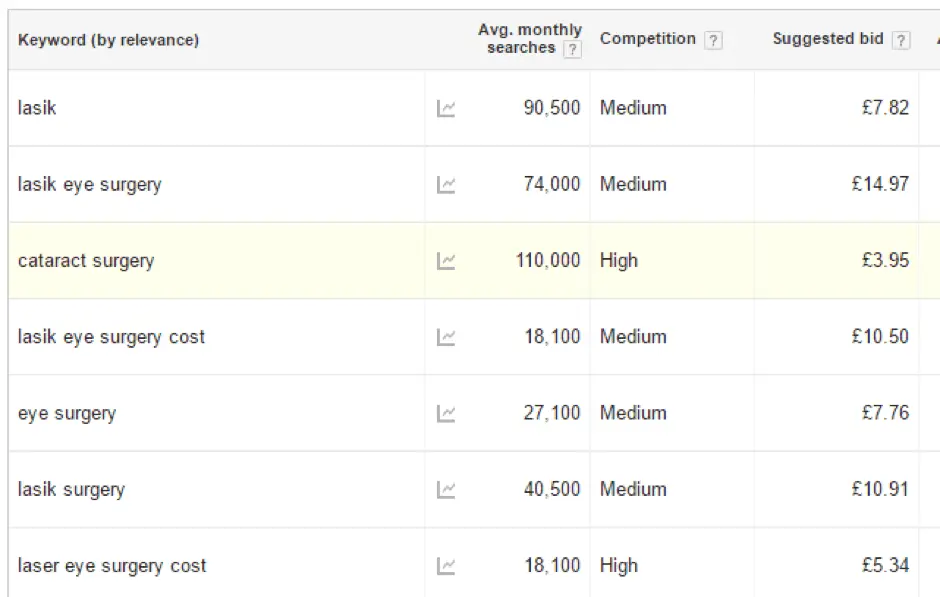
2. Google Ads Mistakes: Using the Wrong Match Types
Each keyword in your Google Ads account has to be set to a specific match type. The match type determines whether or not your adverts are triggered when a search is made with a keyword you are bidding for.
For example, if you’re bidding on the keyword “men shoes” and I search on Google for “men shoes” then you’d expect your ad to be displayed to me.
But what if I searched for “cheap men shoes” or “men office shoes” or “lace-up shoes for men”?
Would I also see your advert for any or all of those searches made? Well, the answer depends on what match type you used for your keyword during set-up.
Please note that if you don’t specify the match type, all your keywords will be set to broad match by default.
With a broad match, your advert will potentially appear for any search that Google deems fit is related to your keyword – even if the correlation is very weak.
For example, men shoes as a broad match could cause your ad to appear for user searches like “office shoes”, “men trainers”, “men black shoes”, as well as searches as odd or unwanted as “men clothes”, “snow shoeing”, “free shoes for men”, “second-hand shoes”, “horse shoes”, etc.
By avoiding broad match keywords and instead focusing on using a combination of exact match, phrase match and modified broad match, you can greatly reduce the number of irrelevant clicks you get and hence cut your ad costs dramatically.
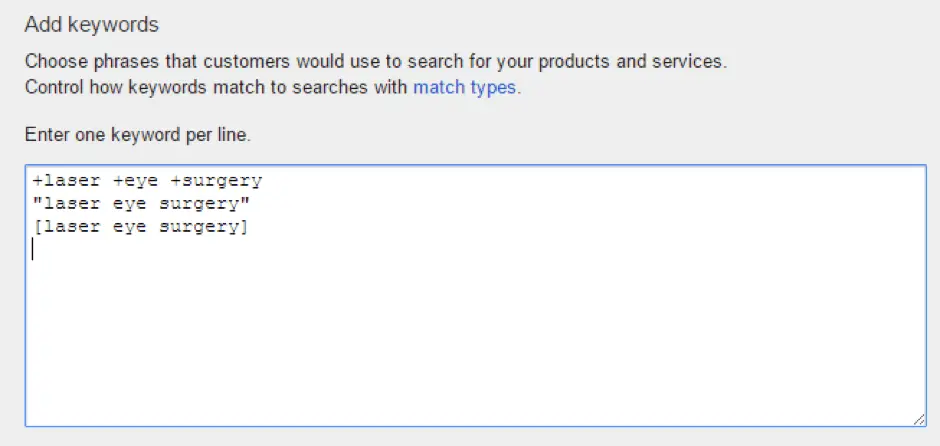
See Also: 12 Common Facebook Ads Mistakes And How To Avoid Them
3. Google Ads Mistakes: Not Using the Search Terms Report
Did you know that negative keyword are just as important as keywords? They instruct Google that phrases that contain them should not enter any of your ads into the ad audition.
This is particularly important if your campaigns include broad, broad match modified and phrase match keywords. This can potentially show your ads to search terms not directly specified in your keyword list.
For instance, if you are an estate agent that only deals with residential property, you would need to enter “commercial” in your list of negative keywords.
Here are some other example terms you might want to include in your negative keyword list (they are generic and can be applied across all industries – but make ensure you research your own negative keywords to apply to your campaigns as it applies):
- bargain
- career
- careers
- cheap
- cheapest
- clearance
- closeout
- closeouts
- closeout
- closeouts
- curriculum vitae
- cv
- interns
- internship
- internships
- job
- job opening
- free
- full time
- hire
- hiring
- intern
- discount
- discounted
- employer
- employers
- employment
Apparently, having dealt with all these negative keywords you should be reviewing the Search Terms Report in each of your Google Ads campaigns, to find out the actual searches that have caused your ad to appear each day.
As a best practice, you should be doing this on an ongoing basis at regular intervals – ideally once a week.
Because of how keyword matching has been designed to work, a lot of these actual searches that you’ve appeared for won’t be the same as the keywords you are bidding on.
For example, you might be bidding on the keyword “football shoes” and be showing up when people search for “nike football shoes”, even though that’s not a relevant search term for you as they are not part of your stock.
Whenever you spot that your ad has appeared for an irrelevant search, you should apply the appropriate negative keyword. This will prevent your advert from showing up for that kind of search again.
The more frequently you review your Search Terms Report and add new negative keywords, the faster you’ll be blocking irrelevant searches and clicks, and the more money you will potentially save.
The Search Terms Report used to be quite difficult to locate in your Google Ads account. Now Google has made it much easier. All you have to do now is go to the Keywords tab section and click the Search Terms button:
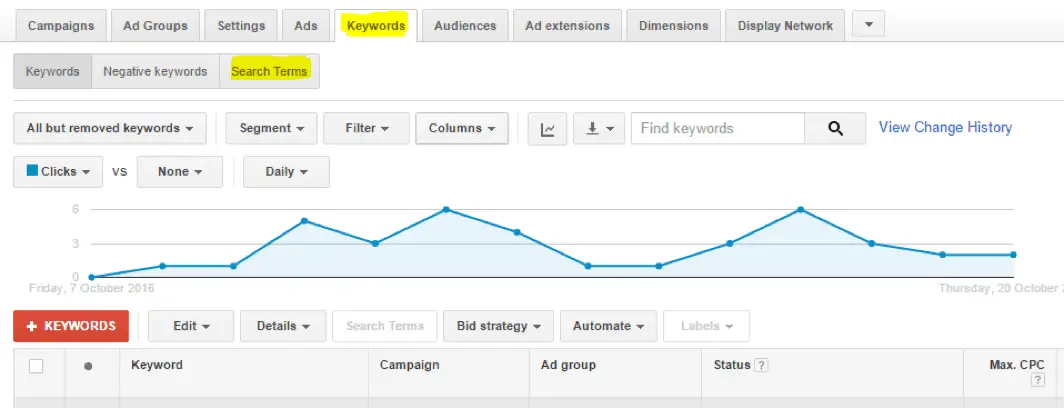
See Also: How to Launch a Profitable Ecommerce Business in Nigeria
4. Google Ads Mistakes: Not Understanding Ad Rank
A lot of advertisers (including experienced people) think that the position of your ad on the search engine results page is determined purely by how much you bid and that the more you bid the higher you rank.
But in reality, Google calculates your Ad Rank score and uses that to position your ad respectively against other ads that are bidding on the same keywords.
Ad Rank is calculated with your bid and your ad’s Quality Score as shown below;

Every keyword in your Google Ads account has an attributed Quality Score (from 1 to 10), with 10 being the best. Here is how to improve the score of a keyword:
- ensure the ad copy is highly relevant to the keyword used; optimizing your ads and restructuring your account so you have an increased number of ad groups with a smaller number of similar keywords in each ad group will improve this
- make sure the landing page your ad points to is highly relevant to the keyword (ad scent); also ensure the page gives a good user experience by providing useful content, having a clear privacy policy, and not having annoying things like pop-ups or lots of ads or clickbait.
- ensure your ads are more compelling and attention-grabbing; by doing this you’ll stand a higher chance of increased click-through rate (CTR), and the higher your CTR the better your Quality Score will be
Improving your Quality Scores can result in more clicks at a lesser cost.
If you channel your effort into improving the Quality Scores across your Google Ads account you will potentially be able to still achieve a high Ad Rank, even if you bid less on your keywords.
You can check the Quality Score of any keyword in your account. Click on the Keywords tab and then hover over the speech bubble beside each keyword.
Then, you will see a pop-up indicating the score for that keyword and how to improve it.
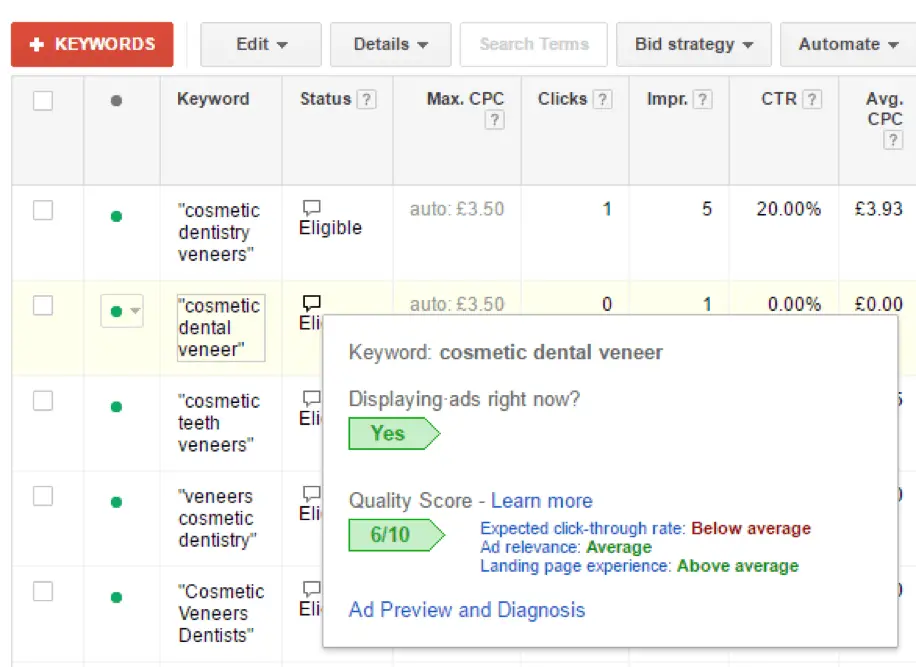
5. Having Poor-Quality Ads
As already highlighted, the better the click-through rate (CTR) of your ads, the better your Quality Scores. There are lots of ways to make your ads more attention-grabbing and engaging.
Implementing this will boost your CTR and in turn improve your Quality Score.
Hence, you pay a lesser cost per click. This can easily be overlooked by most advertisers but these Google ads mistakes can be costly. Use the strategies below to improve your ad clicks:
- Optimize your ad content to become more relevant to search queries
- Use title casing – i.e. the first letter of each word in the ad should be capitalized
- Blow your trumpet; mention any relevant awards or endorsements you have received.
- Experiment with a variation of wording or styles of language
- Quote figures in your ads – e.g. an author might say “Over 6845 orders last month”
- Mention any special offers or discounts people can get with urgency
- Include clear offers/benefits and USPs so people can easily spot how you are different from, and better than, other brands
- Include the right call to action – e.g. “Find Your Nearest Dentist”, or “Start Your Free Trial!”
- Include relevant keywords in your Display URL
Also, ensure you are adding all the Ad Extensions that are relevant to your business type. Ad Extensions are futures that show extra info which can be displayed underneath your main ad copy.
They give searchers more information at a glance and also make your ad bold and more prominent. This is a smart way to potentially increase the chances of ad clicks in favour of someone else’s.
The ad below, shows some of the more common ad extensions highlighted as follows:

Green = Call Extension ( this shows as a Call button on mobile devices that the searcher could press to phone you)
Purple = Callout Extension (this allows you to put extra USPs and benefits into your ads but are not clickable)
Blue = Review Extension (this is powerful if you have reviews from independent websites)
Orange = Sitelink Extensions (these are clickable links leading to other pages of your website and also, offer you further space to add extra benefits and calls to action).
6. Having a Poor Account Structure
Here is one of the mistakes both amateur and experienced advertisers make with Google Ads. An account branches into Campaigns and Ad Groups.
If you fail to structure your Google Ads account properly with the optimum number of Campaigns and Ad Groups you will lose out on valuable website visitors and end up paying too much money for the clicks you do get.
Ad Groups
An Ad Group is a container for one or more ads that share a similar target. When a keyword in Ad Group X is triggered, Google will display one of the ads from Ad Group X.
If a keyword from Ad Group Y is triggered, Google will show an ad from Ad Group Y. And so on.
To ensure that the ad that someone sees is always one that is relevant to the keyword they triggered with their search, use Ad Groups to segment similar keywords.
That’s really important because, as aforementioned, a highly-relevant ad will help boost your Quality Score.
If you just follow the default system and add all your keywords and ads into one Ad Group you will lose that degree of control.
What that means is, for example, you were running an eCommerce shop that sold flowers, then someone who searched for “red roses” could end up seeing an ad for pink carnations.
On the flip, if you include all your relevant keywords that were related to “red roses” in one Ad Group (alongside ads about red roses) and all your “pink carnation” similar keywords and ads in another Ad Group, then users would always see an ad relevant to their queries.
And that means you’d get an improved CTR – which is another thing that will push up your Quality Score.
Campaigns
A Campaign contains one or more Ad Groups. By segmenting your account into multiple Campaigns you can easily manage it because it is simpler to navigate around it.
You also get better control over tools like budgets and location targeting.
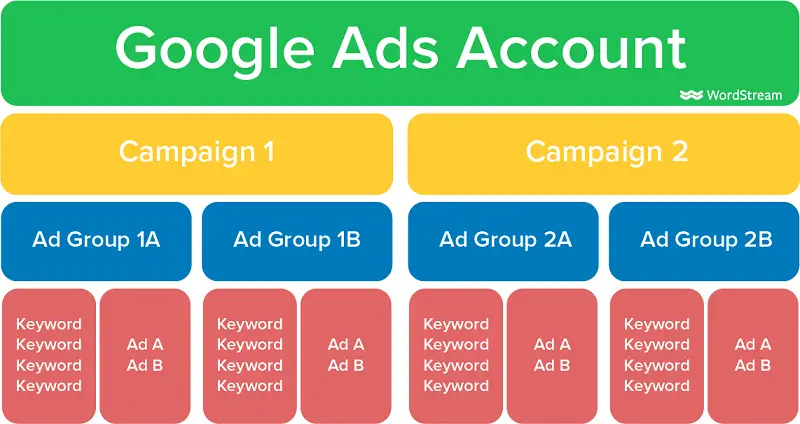
See Also: 15 Digital Marketing Tools to Increase Your Performance
7. Not Bidding on Your Own Brand
This strategy has been debated by many digital marketers and we consider it as one of the adword mistakes.
Some view bidding on your own brand name and products as a total waste of ad budget, whilst others would rather invest the extra bit of money to secure their brand’s search presence and keep off competitors.
A few years ago, a dirty strategy such as bidding on a competitor’s term was frowned upon by Google adding Quality Score to ads.
Perhaps, having as much of your brand offering visible on SERPs is crucial to improve the likelihood of click-throughs.
Studies have shown that ad rank positions are directly related to percentage clickthrough. According to Wordstream, good CTR targets based on high-quality scores are:
First Position: 6%+
Second Position: 4-5%
Third Position: 2-3%
Fourth Position: 1-2%
Fifth Position and lower: 1%
But does this have anything to do with your own brand name or products?
The purpose is to use as much real estate on SERPs as possible to drive clickthrough.
Even if you have secured the first or second position organically.
For example, take a look at Primegate Digitals’ brand name search results:
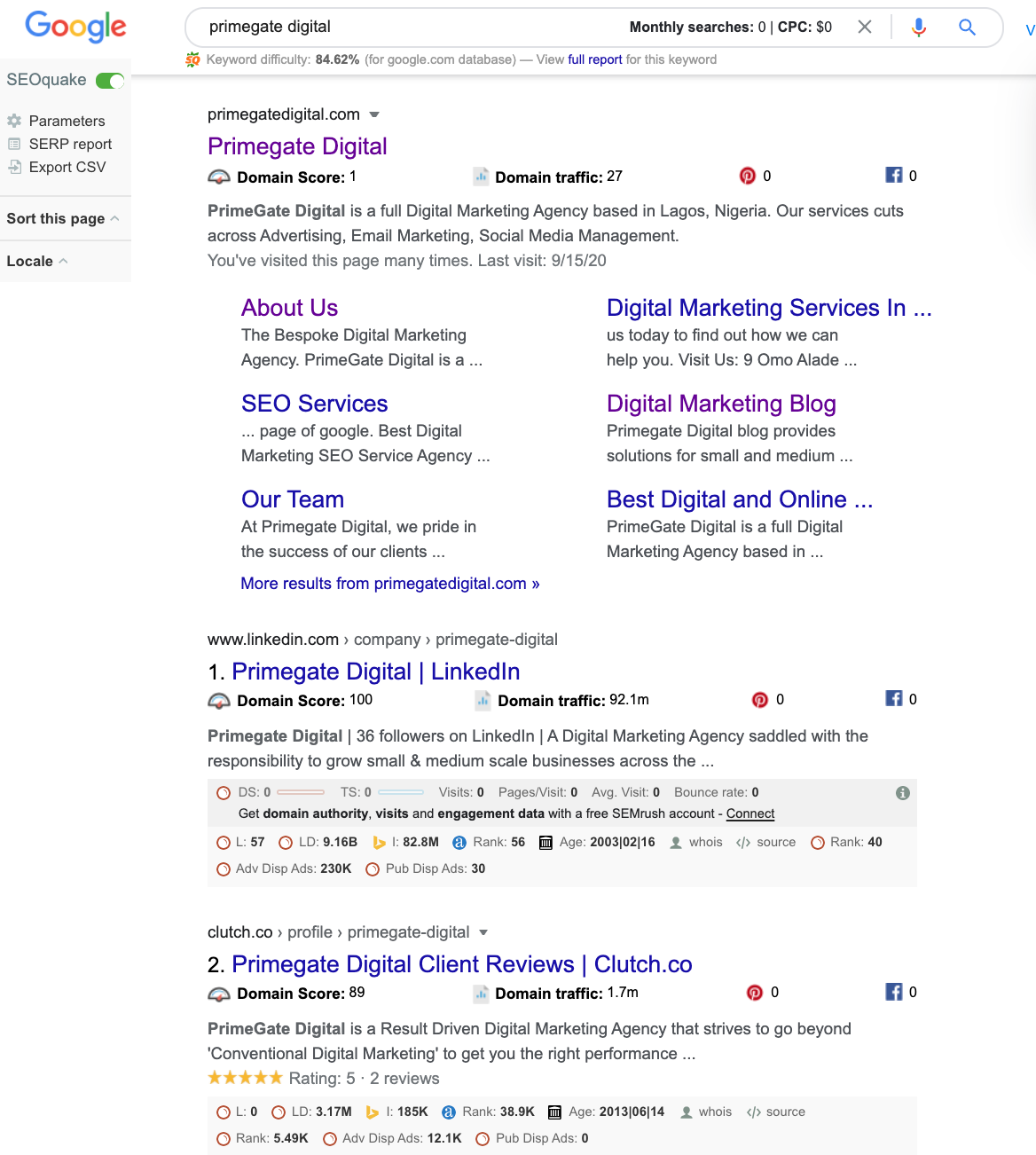
Organically, we rank first and have organic site links that direct users to six different pages on our site.
We do not have control over these and, instead, they are positioned thereby Google on what they think is relevant to the user at every point.
Furthermore, you can place an ad for the search term and add your own site link extensions.
This way you can potentially increase the targeted traffic to specific landing pages you know to engage and convert new users.
Since our brand keyword, ‘Primegate Digital’ is not competitive, the potential return on ad spend outweighs the CPC.
We can also track when a user converts via the designated site link extension pages. By using the site link extensions option in Google Ads you will increase your direct traffic to better-targeted pages.
Here is a good example of why protecting your brand against competitors is vital:
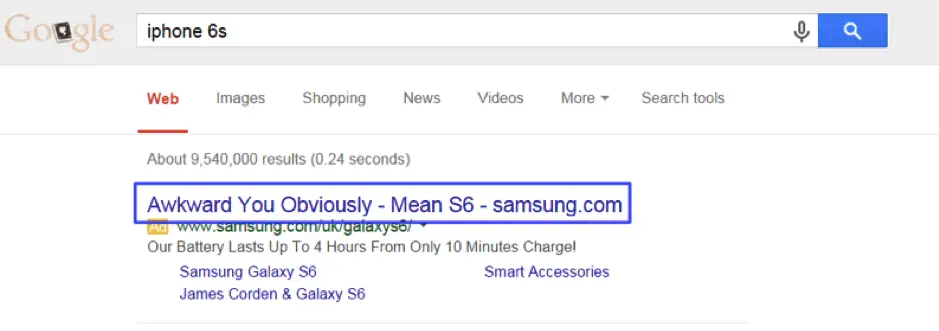
In a bid to ‘outsmart’ Apple, Samsung has gone to bid on Apple’s term “iPhone 6s” a product/keyword specific to them and replaced them with an ad that played on the idea the user had obviously searched for the wrong item.
However, this kind of outbidding tactic is much harder to achieve now that Quality Score and page relevance are key. It would be very unlikely Samsung could pull this off again.
See Also: Easy Way to Target Wealthy People with Facebook Ads
8. Not Measuring Phone Calls
If you’re spending to drive people to your site via Google Ads, it’s really important to know what is happening in the buyer’s journey – which visitors end up making a purchase or submitting an enquiry, and which ones don’t.
This information helps you to optimize your campaigns.
You will be able to exclude the keywords that don’t generate conversions and shift the budget to the ones that do.
Not measuring phone call conversion can result in not having visibility of your customer’s journey.
We have seen this as one of the common Google ads mistakes among advertisers.
However, with a call tracking system, you can get this data. Google offers a call tracking service free of cost to Google Ads advertisers.
This does a perfect job of monitoring how many people called you after landing on your website via an ad.
![]()
Besides Google, there is also numerous third-party tracking software that will help you track calls not just from Google Ads but also from other traffic sources too. There are, however, billed monthly for these services.
The Call tracking works by showing a different phone number on your website to users who visit it through Google Ads.
Automatically, you can change the number by some simple line of code to your website or request your developer to do so.
If the visitor, then calls that alternate number the call routes through to you as a normal call.
But details of the call-through are logged into the call tracking system along with relevant information about what Google Ads keyword triggered their initial Google search. You can view this information on your Google account.
This implies that you can have visibility about which of your keywords generate business for you and which ones don’t. Then use that insight to optimize your budget shift effectively.
9. Not Optimizing Mobile Separately
Considering the ever-increasing rise in the volume of searches done on mobile devices, we have now crossed the bridge in many consumer categories where more searches are carried out on smartphones than there are on desktops.
This presents a critical challenge, particularly for e-commerce businesses, that the conversion rates for mobile are typically lower than for desktop.
So, particularly with severely limited budgets, it may improve campaign profitability to utilize mobile bid adjustments to reduce the amount you want to pay per click if the search is happening on a mobile device.
In contrast, you may discover that for your kind of business, website visits from mobile users are more valuable to you because they convert better than average.
In this case, you can deploy mobile bid adjustments strategy to scale up your bids on mobiles up to 300% compared to your standard desktop bid.
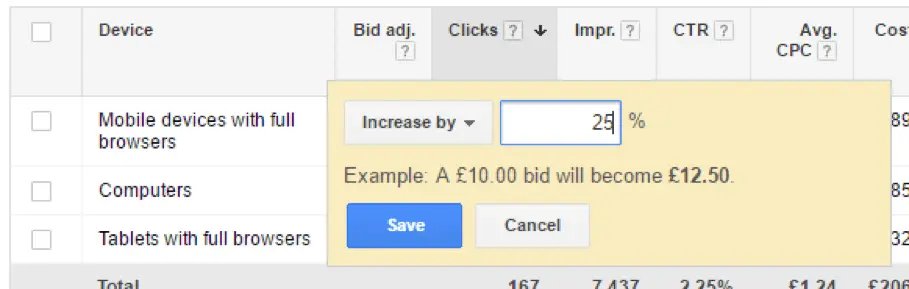
It will be essential to confirm this, particularly for cross-device behaviour, using some detailed analysis and testing, as with all Google Ads recommendations.
However, new smartphone visits may well be less likely to convert compared to new desktop visits.
You have to make use of cross-device tracking to understand the whole customer journey.
The reason is that visitors might fail to convert on a first smartphone session and yet return a few days later via a desktop visit and then convert.
10. Outbidding Yourself
This is deceptively one of the simplest Google ads mistakes to make.
It could result from an improper understanding of match phrase types. In as much as, Google wants to deliver the most relevant results to the user’s needs, revenue generation is vital.
Bidding in the Google Ads auction generates that revenue.
You require keywords in ad campaigns that are relevant but also get the maximum number of users online.
Hence, when setting up ad groups, less-experienced PPC marketers tend to include the same keyword with match types variants. Inevitably, this results in a bidding war with yourself.
We also discovered that this happens the most when the campaign’s structure isn’t optimized to align with company products.
This leads to having the same keyword in different ad groups and each ad from different groups trying to outbid one another.
To resolve this, each keyword added should be unique to each ad group.
Final Note
Conclusively, your ad should target your ideal audience. This is how to high target net-worth individuals, generate better quality leads and boost sales.
Successful Google Ads drills down to choosing the right keywords (segmented through match type), hence, decreasing your CPA and driving potential customers to your landing where you’ve set up a well-optimized sales funnel that will improve conversions.
By investing extra time initially to set up your G-account and campaign properly, you can avoid common Google Ads mistakes.
It can go a long way towards generating quality leads at a lower cost and driving a sustainable marketing approach.
Kindly share this if you got value!
Also Read:
 PrimeGate Digital is a Result Driven Blog that strives to go beyond ‘Conventional Digital Marketing’ through digital innovation and performance marketing. We have experience working with world class brands and products.
PrimeGate Digital is a Result Driven Blog that strives to go beyond ‘Conventional Digital Marketing’ through digital innovation and performance marketing. We have experience working with world class brands and products.

5 thoughts on “10 Common Google Ads Mistakes (Avoid Doing THIS!)”
Comments are closed.