Last updated on January 30th, 2023 at 08:48 pm
Instagram shadowban has become a buzzword. It is one of the most talked-about topics on Instagram communities and most dreaded by all.
No user is above Instagram shadowban. However, you can avoid it by following best practices and paying attention to details.

Imagine putting in lots of work in content creation for social media and it ends up not reaching your target audience.
We have been there and understand how it feels. So disheartening!
In this article, we will share with you how to fix your Instagram action blocked popularly known as shadowban.
After going through this article, you will understand how to remove shadowban on Instagram really fast.
Recommended Tool to Grow on Instagram
What is Instagram Shadowban?
The term “shadowban” is very much inclined towards the Twitter platform.
However, the Instagram shadowban is an action taken by the Instagram team to decrease or reduce content visibility and reach
To a very large extent, Instagram denies the use of such a term in its governing vocabulary.
But they admit continuously that they from time to time reduce content visibility on certain accounts to protect the community.
November 2016 brought to light the term Instagram shadowban and grew to reach a large number of platform users by March 2017.
Still, Instagram as a platform, alongside Facebook continues to deny that they indulge in shadowban activities.
See Also: How to Get Free Instagram Likes Really Fast
How to Know if You Have Been Shadowbanned on Instagram
You might be asking yourself, ”am I shadowbanned on Instagram?” Before concluding that your Instagram account is under shadowban, it is important to confirm if truly it is.
To confirm whether or not you are under Instagram shadowban, reach out to 3-5 users that are not your followers and ask them to check if your image or video is showing within the hashtags you have on that post.
As a rule of thumb, don’t confirm this with a hashtag that has over 1 million posts within it, they are most likely not to find your image.
Instead, create a branded hashtag for this purpose if you don’t have one already and use it to confirm.
By the end of the day, if these users cannot find your image under these hashtags, your account may be under shadowban ( but no worries, we can fix this!).
But if some of the people still find your image then you’re most likely not under shadowban. You might just be experiencing a decline in post engagement (click here for solutions).
See Also: How to Make Money on Instagram Without Followers
Causes of Instagram Shadowban
Instagram has fought shy of this topic and has not explicitly stated what causes Instagram shadowban nor have accepted that it exists.
But in my professional opinion, Instagram shadowban is the result of your actions. Actions that violate Instagram’s Terms of Service.
The more “spammy” they are, the more prone to shadowban it becomes.
Here are a few actions that can cause an Instagram Shadowban:
Yes, that is one of the factors that could attract a possible shadowban in no time.
The use of banned hashtags sends a signal to Instagram, identifying you as a possible spam account.
Knowing what hashtags are banned is very important to keep your account safe.
Instagram would sometimes ban hashtags that go against community guidelines. A very good example of a banned hashtag is the #elevator.
Avoid using banned hashtags, this is one of the reasons you could get an Instagram Shadowban instantly.
See Also: How to Recover a Hacked Facebook Account Really Fast
How to Confirm if a Hashtag is Banned?
Go to the search bar, and search for the hashtag. However, if it does not appear in the recent search results, that hashtag could be banned temporarily or permanently.
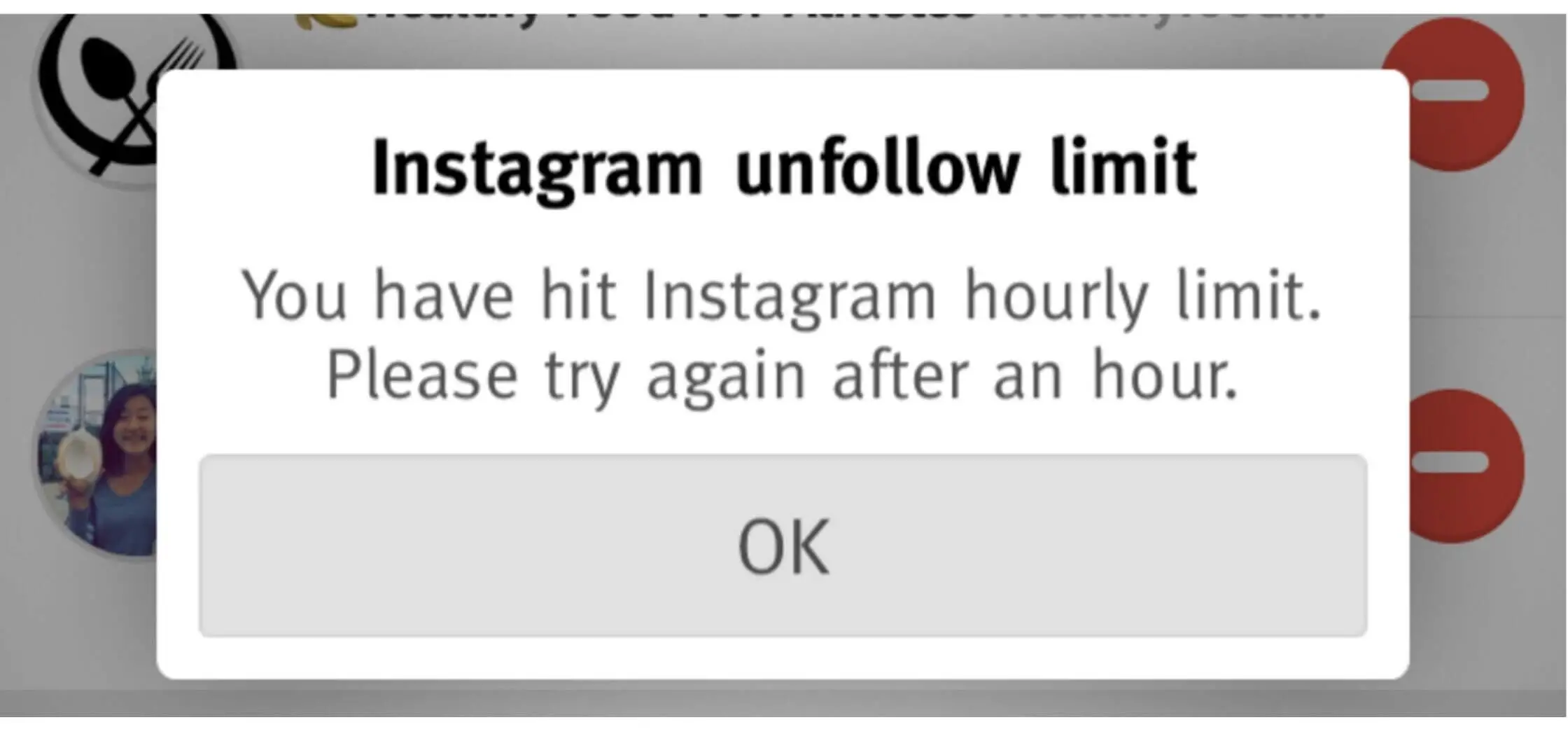
2. Abusing Instagram’s Daily and Hourly Limits
Absolutely, there are limits to how many actions you can take per day and per hour on Instagram.
This comprises the number of posts you like, the comments you drop and how many accounts you follow or unfollow.
Depending on how old your account is, your Instagram limits may be different but in most cases, your actions per hour shouldn’t exceed 150 likes, 60 comments and 60 follows and unfollows.
See Also: 25 Smart Instagram Marketing Strategy that Actually Works
Instagram as a professional platform has some terms of use. The use of third-party apps that are unapproved by Instagram can lead to a shadowban.
This is because they may actually be breaking Instagram’s terms of service.
Instagram as a platform pays ken attention to who has access to their API.
However, if you find a third-party app you want to engage in, be sure to run a quick search for it on the Facebook partner directory.
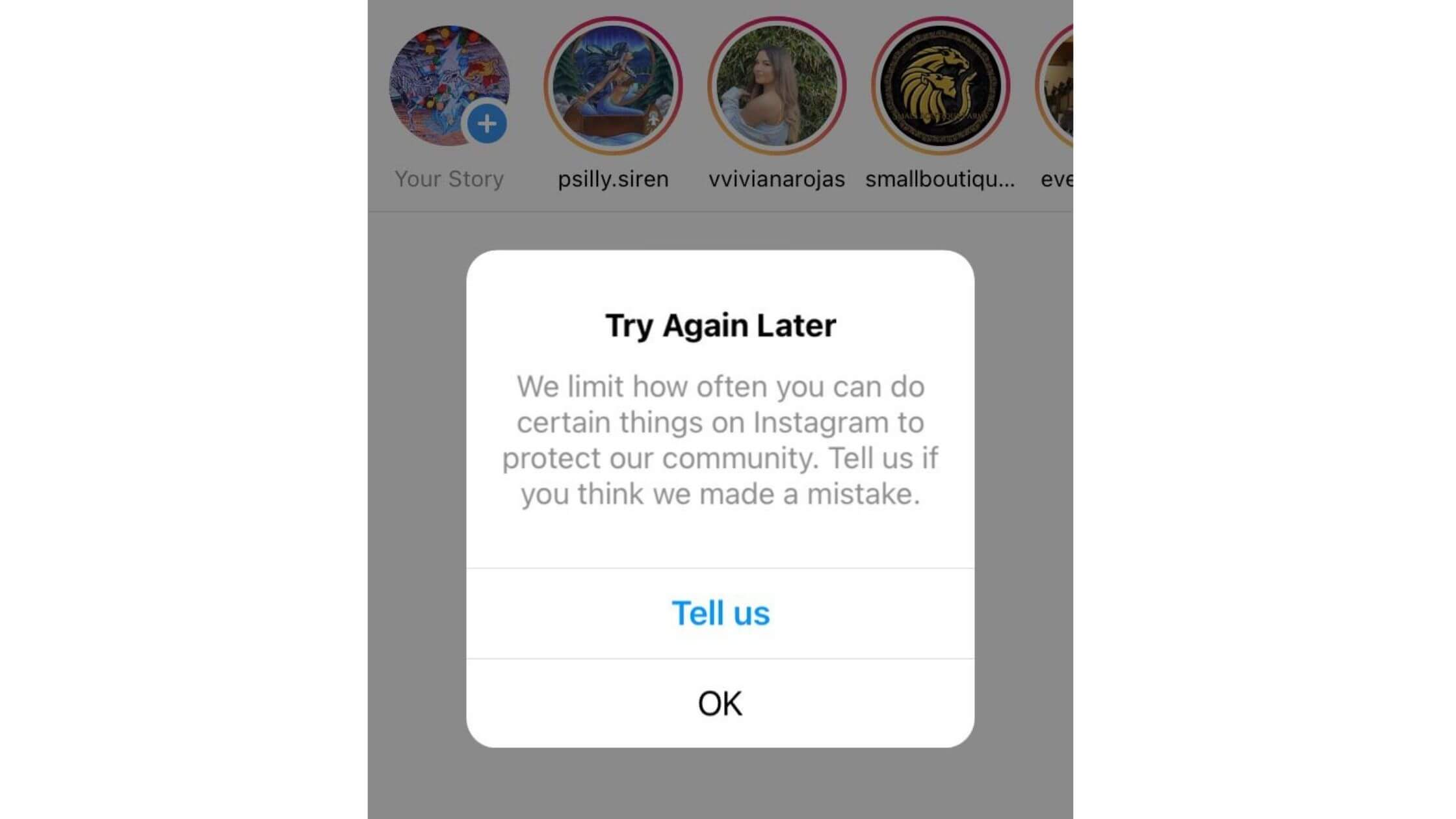
4. Account Report
Reporting accounts is the fastest way to get Instagram’s attention to notice an account that is going against the terms of service or the community guidelines (infringing copyright, spamming, posting inappropriate content, etc).
If this is found on your account, Instagram may restrict your account, or they may shadowban it.
See Also: How to Check Who Reported You on Instagram
5. Bots for Engagement
An additional factor that often leads to a shadowban is the use of bots.
Social media generally does not agree with the use of bots to like, comment etc.
Instagram Shadowban: How to Fix it Really Fast
If you are under Instagram shadowban, there are certain steps or actions that can be taken to get out of Instagram shadowban.
Here’s how to get unshadowbanned on Instagram:
1. Comply with Instagram Terms and Services
Every attempt to circumvent Instagram’s algorithm is usually futile.
To remove shadowban on Instagram quickly one of the first things to do is to avoid every attempt to try to fool the algorithm.
Engagement tactics for likes and comments or even followers that would involve the use of bots are very much discouraged.
However, if you are already using bots or apps that somehow were not detected by the Instagram AI, it won’t be for long.
And just maybe you are shadowbanned but unaware too, awaiting a temporal or indefinite dismissal from the platform.
Ensure that you review the terms and services at least once a month as they are consistently updating it.
See Also: Top 21 Best Content Writing Tools To Create Better Content
2. Say No to Instagram PODs
Instagram pods often called Instagram engagement PODs refer to groups or aside platforms that trade engagement such as likes and comments on Instagram posts.
The goal of pods is to boost engagement.
A very strict rule indulges members to engage with other posts linked to the platform. Their reward would be a return engagement on their posts and/or content as well.
Pods can really increase post engagement rates on your posts and content. This is because some pods have members ranking to their numbers in thousand etc.
However, the risks involved would be a commitment to violating the rules of the Instagram algorithm on artificial engagement.
Instagram pods are banned. If you continue to engage pods you are at risk of being banned as well.
See Also: How to Fix Disabled Facebook Ad Account Really Fast
The use of third-party apps or software that are yet to be approved by Instagram is a fast way to get shadowbanned.
If you use any app or software to increase engagement or monitor your Instagram account, your account is heading towards an untimely peril.
A lot of apps or software, and platforms out there would generally require access to your Instagram account to function. Avoid them if they are unauthorized.
Try your best to use and permit apps that have been approved by Instagram.
See Also: Free Social Media Icons to Spice Up Your Posts (Copy and Paste)
The use of a banned hashtag can lead to a shadowbanned Instagram account.
Certain hashtags have been banned or restricted.
It would only demerit your account if you continue to use these hashtags. Banned hashtags are usually a consequence of too many spam-related posts, etc.
The purpose of hashtags is supposed to generate an even higher engagement rate on your content or post.
Hashtags added to your post would add your post to the feed generated from that hashtag.
This would enable your post to be seen in the recent post section. Anyone who searches that hashtag on their Instagram search feed will see your post or content.
You have the chance to reach audiences beyond your current followers.
However, a lot of hashtags out there have been overtaken by spammy posts etc. To reduce the effect, Instagram AI, ban such hashtags.
Using these hashtags after they have been banned could tag your account as spammy one.
See Also: How to Become a Tiktok Influencer and Make Over $10K Monthly
5. Take a Short Break From Instagram
We carried out a survey with our clients that got their Instagram account shadowbanned and they said that taking 2-3 days off of Instagram has helped resolve it.
Taking a break on Instagram requires you to avoid posting, dropping comments, and even log in to your account!
After your 2-3 day break, you log in to your app and start your daily posting and interaction on your account.
Again, remember to interact manually!
This might be tasking, but it is how you prove to Instagram that you’re complying with their terms of service.
6. Escalate Your Shadowban to Instagram
Getting in touch with Instagram and Facebook can be almost impossible—believe us, we’ve tried! However, reporting your shadowban to Instagram is worth trying.
Instagram have an official support email ([email protected]) to report any issue. But we recommend the “Report a Problem” option on the Instagram app.
To do this,
- Navigate to your Instagram profile
- Select the “cog” icon in the top right-hand corner of the screen
- Scroll down and select “Report a Problem.” A pop-up should appear with a few options
- Select “Something Isn’t Working,” and write a short message that clearly describes the issue.
7. Switch from a Professional Account to a Personal Account
This is one of the ways to fix Instagram shadowban.
Some Instagram users have mentioned that switching from a professional account to a personal account helped them lift their Instagram shadowban.
The reason this option might solve this is that ever since Facebook acquired Instagram, they’ve tried to monetize the platform by limiting the reach and engagement of professional accounts.
This, in effect, pushes businesses to buy ads.
Due to the fact that business accounts are most likely to get the shadowban blow, they are the most hit by Instagram.
Hence, switching from a professional account to a personal account, it’s possible that you might fall off Instagram’s shadowban radar.
See Also: 9 Best Video Marketing Tools Ever for Online Marketers

Statement on Instagram Shadowban
Here’s a brief timeline displaying statements issued from the platform on shadowban:
2017: Popular Account, Instagram for business:
Brought to light a message regarding hashtag searches. Their main drive was to bring to Instagram users awareness regarding some issues with the system.
Which I am sure they intended to fix.
2018: A group of reporters were granted access to Instagram:
Competent reporters were granted access to the Instagram headquarters. The platform was ready to explain the algorithm of Instagram. However, nothing regarding the shadowban case was admitted by the platform.
2019: Instagram head, Adam Monsseri was asked to answer certain questions relative to shadowban;
See the question and answer session below, with a few adjustments to the structure.
Question #1
Shadowbanning: It’s not a thing, correct?
Answer:
If you are followed by someone, definitely your photos and videos should and can show up on their feed, if they use it regularly.
However, shadowban is not a thing to us. To second that, being in Explore is not a guaranteed feature for anyone.
Sometimes you could get lucky, and sometimes you might not be so lucky.
Question #2
Why don’t I see my post under hashtags?
Answer:
What a lot of Instagram users don’t understand have not realized is we as a platform do not show every post that includes a hashtag under that relevant hashtag.
With the priorities of our users, we try to show them posts that they might be much more interested in.
All this is done to keep hashtags pages engaging while depleting the occurrences of spam and abuse.
See Also: 10 Effective SEO Techniques to Drive Organic Traffic
- #babyrp
- #besties
- #curvygirls
- #dating
- #direct
- #DM
- #girlsonly
- #kissing
- #kickoff
- #mileycyrus
- #always
- #master
- #petite
- #skype
- #shower
- #teens
- #valentinesday
Contact Instagram via their support page. Instagram is a very organized and professional platform. To this end, they have a support system that is very easy to reason with. They read requests for support etc.
FAQs on How to Fix Instagram Shadowban
Here are frequently asked questions on fix Instagram shadowban.
How long does Instagram Shadownban Last?
Instagram shadowban usually last for 2 weeks. But it can be more.
However, during this period ensure that you find out why led to your shadowban and avoid it moving forward.
Is an Instagram Shadowban permanent?
How do I fix Shadowban on Instagram?
Here’s how to remove Instagram shadowban by following the steps below:
- Comply with Instagram Terms and Services
- Say No to Instagram PODs
- Stop Using Unauthorized Third-Party Apps
- Avoid Banned Hashtag
- Take a Short Break From Instagram
- Escalate Your Shadowban to Instagram
- Switch from a Professional Account to a Personal Account
Am I shadowbanned on Instagram?
To confirm whether or not you are under Instagram shadowban, reach out to 3-5 users that are not your followers and ask them to check if your image or video is showing within the hashtags you have on that post.
If these users cannot find your image under these hashtags, your account may be under shadowban.
What is the Instagram shadowban tester available?
The Instagram shadowban tester requires you to reach out to 3-5 users that are not your followers and ask them to check if your image or video is showing within the hashtags you have on that post.
If these users cannot find your image under these hashtags, your account may be under shadowban.
Conclusion
If you are a victim of Instagram shadowban, the above fixes are how to get out of Instagram shadowban. We understand how important content reach and engagement are to every business on social media. One of the limitations to achieving this Instagram shadowban is.
As an Instagram user, you can avoid and remove Instagram shadowban by following the above best practices.
It is important to remain compliant with the Instagram term of service to ensure that your account is safe.
Also Read:
- How to Get Rid of TikTok Shadowban
- How to Find Email Address From Instagram
- How to Check Instagram Username Availability
 PrimeGate Digital is a Result Driven Blog that strives to go beyond ‘Conventional Digital Marketing’ through digital innovation and performance marketing. We have experience working with world class brands and products.
PrimeGate Digital is a Result Driven Blog that strives to go beyond ‘Conventional Digital Marketing’ through digital innovation and performance marketing. We have experience working with world class brands and products.
