Last updated on April 11th, 2023 at 07:37 am
As the world’s most popular social media platform, Instagram and Facebook have become powerful tools for businesses to connect with their customers.
If you are running your business on Instagram, you may wonder how to connect it to your Facebook page.
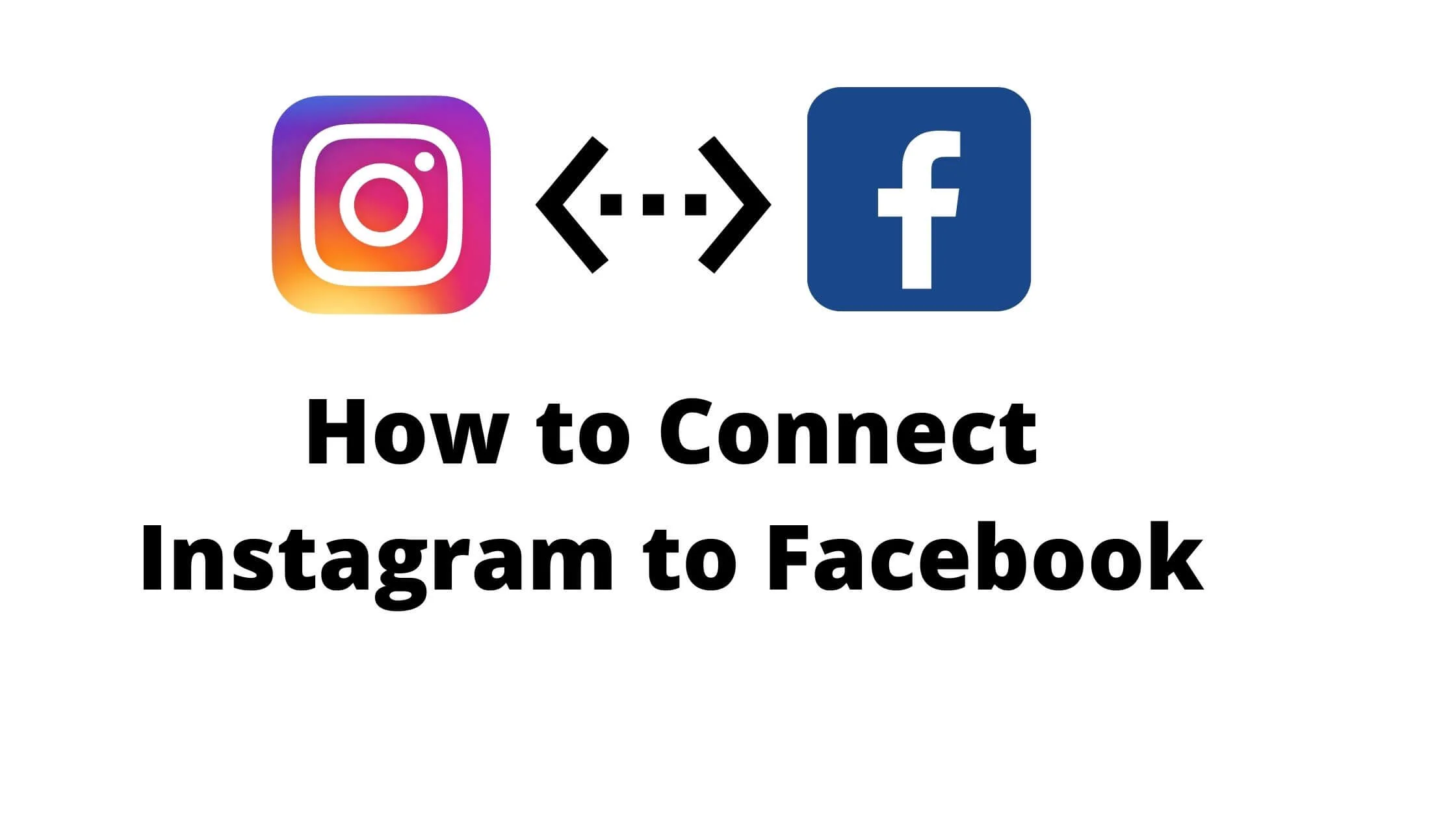
It’s important to understand how to connect your two platforms so you can get the most out of them.
In this article, I will guide you on how to connect Instagram to Facebook.
See Also: How to Connect Instagram to Facebook
Can I Link Instagram to Facebook?
The simple answer is yes. You can connect Instagram to Facebook to get the most out of the platform and increase you brand visibilty.
How to Connect Instagram Account to Facebook Profile
Before we get started, it is important to note that you can only connect Instagram to Facebook using the Instagram mobile app for Android or iOS.
There’s no provision at the moment to link Facebook and Instagram via the web.
To link Instagram to your Facebook profile, follow the steps below:
- Open your Instagram app and log in to your account if you haven’t.
- Click on the profile icon from the lower section of the menu bar.
- Click on the menu tab at the top-right section of your profile.
- Next, choose Settings.
- Select account.
- Choose Linked Accounts.
- Click Facebook and log in to your account with your credentials.
- Tap on Connect.
- If you want to automatically share your Instagram posts and stories to Facebook, choose Start Sharing on Facebook. Perhaps you don’t want to enable it now. Select Not Now. Note that when you choose Not Now, keep your IG linked to FB. However, you will have to manually select the Instagram posts you desire to share on Facebook. When you post a new Instagram post, make sure to select Facebook so that you can post on both platforms.
- By default, your Instagram account will be linked to your Facebook profile.
How to Connect Instagram Account to Facebook Page
To link Instagram to a Facebook business page, follow the steps below:
- Launch your Instagram app and sign in to your account if you haven’t.
- Tap on the profile icon from the lower section of the menu bar.
- Click on the menu tab at the top-right section of your profile.
- Next, choose Settings.
- Select account.
- Choose Linked Accounts.
- Click Facebook and log in to your account with your credentials.
- Tap on Connect.
- In the Facebook section, your Instagram account, by default, is linked to your Facebook profile. You have the option to change it so that your posts is sent to your Facebook page.
- To change it, select Facebook Profile in the Share to section. You will see a list of all the Facebook pages that you manage.
- Click on any Facebook page to share your Instagram post to it.
Note: You cannot post to an Instagram post on multiple pages at the same time. But you can decide to share only posts, stories, or both.
To Share Your Story on Facebook or Share Your Posts on Facebook, toggle on/off the button beside them.
Why You Should Link Your Instagram Account to Facebook
There are many benefits that come with connecting your Instagram account to Facebook.
They include:
- It increases your brand visibility as you have more opportunities to reach your friends and followers.
- You save extra time posting the the same content to Facebook and Instagram as separate platforms.
- It allows you to either share your post from Instagram to your Facebook profile or page.
- You can easily share Instagram posts with Facebook with a single click of a button.
- The Instagram post shared on Facebook appears as a stand-alone content without a link to the original post on Instagram.
- You can easily share Instagram stories to Facebook stories page and profile.
How to Unlink Your Facebook Account From Instagram
You can also unlink your Facebook account by following the steps below:
- Login to your Facebook account.
- Navigate to the Settings page and tap on Account.
- Next, click on Linked Accounts.
- Finally, tap on Unlink Account.
Perhaps you want to connect your Instagram account to Facebook. You can follow the procedures above. You may not be required to sign in to Facebook as Instagram will remember your login credentials.
Benefits of Connecting Instagram to Facebook
Does linking your Instagram and Facebook accounts have advantages? In this section, we will explore this matter:
Facilitate strategic marketing campaigns
Using the Facebook platform, you can carry out marketing campaigns on both Instagram and Facebook at the same time.
One of the major benefits of running your campaign via Facebook’s Business Manager (a free platform that can simply assist you in conducting the marketing process in a hassle-free and effective manner) is that you can tailor every single detail relating to customer segmentation and other parameters like styles, layout, budgets and targets, and how you would like your ads to show.
Facebook has a more powerful campaign analytics tool than Instagram, which is good for your marketing strategy in the long and short term.
More exposure and awareness.
Facebook has a bigger and more extensive database than Instagram’s, so connecting both accounts will imply that your ads and posts will gain more exposure and awareness.
Boost sales strategy
Connecting both Instagram and Facebook will boost your sales strategy on Instagram.
The reason for this is that the tools section of the Fan Page is required to create your catalog and shop.
From there you can get products uploaded, details, card creation, offer paperwork and details that Facebook needs to validate the store.
Save time and energy
While it is not advisable to upload the exact same content on both social media platforms, we know that at times your strategy may revolve around sharing “duplicated content, or in some cases, you might find content that makes sense on Facebook and Instagram.
If this happens, it would be highly beneficial to connect them so they can be uploaded or schedule them to be uploaded at the same time, without the need to post them differently on individual platforms.
Besides the ease of linking 3rd-party tools without hassle, connecting Instagram with Facebook allows you to access Instagram DMs from your Facebook inbox.
This will save you time.
Set up an Instagram store
If you wish to market your services or products on Instagram, it will require that you connect to your Facebook page to open an Instagram shop.
Connecting both social media pages can also help you integrate both business data and utilize features such as appointment buttons.
Does Facebook own Instagram?
As we know today, Instagram has existed for 13 years. It was established in October 2010.
It was designed by Mike Krieger and Kevin Systrom.
The website became popular and had over a million sign ups two months after creation.
Two years after its founding, Facebook bought the picture-sharing app for a billion dollars.
By 2015, Instagram already had 40 billion pictures posted to the app.
In 2019, Facebook launched the “From Facebook” option to Instagram and WhatsApp (Yeah, they bought WhatsApp for as much as 16 billion dollars in 2014) even up to this day, many people do not know that the platforms were connected.
How Do Instagram and Facebook Differ?
Instagram primarily revolves around visual content. When you use the app, you will see lots of pictures.
However, you will find engaging captions but the unique selling point is the pictures.
However, Facebook differs – as it provides room for other forms of content e.g. text. While pictures thrive, other forms of content are also popular on the platform because it is not solely visual.
Furthermore, Facebook lets users seamlessly switch between the app and external URLs – thus, if your goal is to boost traffic to your web pages, it is a natural fit.
For Instagram, users can attract visitors to their websites by posting a link in their bio and directing them to click on it.
Alternatively, they can also add links to their Instagram stories. However, only accounts with up to 10,000 followers can do that.
Should I connect Facebook and Instagram?
Yes! It has numerous benefits. We have explored the advantages of this in full detail. This can move your business to the next level as far as social media strategy is concerned.
How to Connect Instagram to Facebook FAQs
How can I monetize my Instagram page?
You can monetize your Instagram page through brand collaboration and influencer marketing or sponsored posts. Other ways include:
- Affiliate marketing.
- Set up an Instagram store
- Market your pictures online
- Content monetization
Will deleting Facebook affect Instagram?
Messenger and Facebook accounts are interconnected, thus, deleting one will have an impact on the other. However, this won’t affect Instagram, WhatsApp or any other application you have signed in with your Facebook.
Conclusion
Linking your Instagram account to Facebook is one of the ways to get the best from both social media networks.
Following the steps in this article, you should be able to link Instagram to Facebook easily.
Also Read:
- How to Hide Instagram Posts from Someone
- Ways to Add an Admin to Your Facebook Page
- How to Unhide a Post on Facebook for Android, iOS and PC
- How to Know if Someone Restricted You on Instagram
- Facebook News Feed Not Loading (PROBLEM SOLVED!)
- Login to Instagram Without Google Authentication Code
- Instagram Keeps Crashing (Here’s Why and How to Fix It)
- Instagram Highlights Not Loading [Here’s Why & The Fix!]
- What is the Meaning of Blue Dotted Circle Instagram DM
 PrimeGate Digital is a Result Driven Blog that strives to go beyond ‘Conventional Digital Marketing’ through digital innovation and performance marketing. We have experience working with world class brands and products.
PrimeGate Digital is a Result Driven Blog that strives to go beyond ‘Conventional Digital Marketing’ through digital innovation and performance marketing. We have experience working with world class brands and products.
